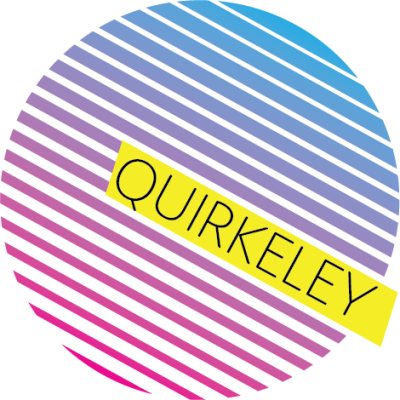Lately I’ve been spending more time in the virtual world that is Facebook Spaces.
Spaces is the social network’s VR app that launched at F8 last April, and operates on their Oculus Rift headset. It’s currently not available on GearVR or HTC Vive, although, there are workarounds for the latter.
Spaces is the future of social media. It allows users to hang out in VR with a limit of three Facebook friends (who are also on their Rift headsets), take virtual selfies, make calls to your friends on messenger, draw in 3D, and go live within VR, to your personal Facebook page, where your friends in the real world will wonder what dark arts turned you into a cartoon.
I became such a fan of live streaming from Spaces that I started the first Facebook Group for Spaces Live so creators could connect and share their broadcasts, tips and experiments. It’s also a group for curiosity seekers and VR believers who want to know more about this powerful new communication tool.
After logging into Spaces with your Facebook account, you’ll find yourself in either a park during the day, or a campground at night, under the stars. Whatever algorithm determines your default background I don’t know, but since I never go camping I find the glowing virtual bonfire cozy and welcoming.

If it’s your first time in here, you’ll appear in front of a mirror to set your avatar. As a somewhat uninitiated social VR explorer, the simple, cartoonish appearance options made it easier for me to adopt my virtual self. I didn’t feel overwhelmed with choices or spooked by nightmarish combinations. The motion tracking is top notch.
Once you’ve set your avatar, which you can alter at any time by pushing the Appearance button on your main menu, you’re ready for take-off.
Oh, and before I forget to mention it, your avatar doesn’t have legs. So no need for pants or shoes. It feels weird at first, but then liberating. Everyone you meet in Spaces is bottomless including you.
There are many instances in VR where you just don’t need legs. I suspect at some point legs, paws, or tentacles may be optional.

Among these state of the art features you can also change the background media in Spaces with 360 photos and videos that you access through a media tab in your main menu, a panel anchored to a round, translucent blue table.
Changing out the background is essentially, the only way to travel.
You can select media from several sources that will appear before you: Saved, Timeline, Following and Explore. Before I go into Spaces, I’ll spend some time loading 360 videos I’ve made to my timeline, that I’ll be able to bring in, and I’ll save 360 video links from other creators, that may appear in my Saved media folder within Spaces. I haven’t been able to figure out yet why some saved media links show up and others don’t.

Once you’ve selected the 360 media with your hands, i.e. your Oculus Touch controllers, it appears as a globe before you. To activate the image or video, pick up the globe and place it in the center of the table or, bring it to your face. Accompanying the transition is an audio “stinger” that sounds like a future re-mix of piped merry-go-round music.
You have arrived.


In July, Facebook’s social VR team added live-video streaming to Spaces, that allows you to broadcast within VR to your friends and the world.
When you’re live streaming and a viewer makes a comment in the real-world, it appears next to your camera, where you can pick it up and show it to your viewers. It’s a simple yet surprisingly awe-inspiring experience.
Here’s my first Spaces Live stream that kept dropping out while I was changing my appearance.
Ultimately, I appreciate some of the glitches in my first broadcasts. I’m Max Headroom re-imagined, skipping through the early days of a new medium that can teleport me wherever my imagination leads me. I can go far or I can go local.
Over the summer I took my Ricoh Theta S 360 camera to Berkeley’s UC Botanical Garden and edited together a short montage which I brought into Facebook Spaces and presto! I’m a leg-less, animated version of myself, inside a video that I can jump into, anytime I want to chill out at my favorite Berkeley garden.
I’m hooked.


I made the colored dots on my avatar with my virtual pen, and attached them to my hair. I can save the dots as a drawing and access them from my Drawings folder which is filled with pre-made objects like chess pieces, animal faces and other photo booth-like props.
My favorite pre-made drawing of all is a spoon. I hold it and laugh. There is no spoon.


Below is the original, 360 UC Botanical Garden video I posted to Facebook. If you have an Oculus Rift headset, and want to check out a 360, low-res garden chill zone, you should be able to save it and bring it into Spaces.
For more details about Spaces Live and 360 video scene-scapes that you can save and bring into Spaces, join the Facebook Spaces Live Group and connect with our community of VR creators and explorers.
Dive into a new way of experiencing life.